Electronic Permitting and Plan Review
Eliminate paper and automate processes for transparent and efficient Permitting and Plan Review
Go Live in 4 Weeks!
Download Versivo's Quick Start Guide
OnBase, by Hyland, transforms your plan review process with one solution for submission, process management, collaboration, version control and long-term storage. OnBase Plan Review combines an external portal for submission with an internal dashboard to manage staff assignment and deadlines and increase transparency. It’s true – your organization CAN centralize all types of critical information and documents, and connect to other systems you need, all while examining plans and completing reviews.
The solution also supports real-time collaboration on a single file, with mark-ups and comments visible to all reviewers. Plan viewer tools compare and highlight changes, and the solution then automatically creates correspondence that brings together all review comments. Final plans are stamped and immediately stored electronically, eliminating costly plan set storage while making retrieval fast and convenient, including for first responders and other users.
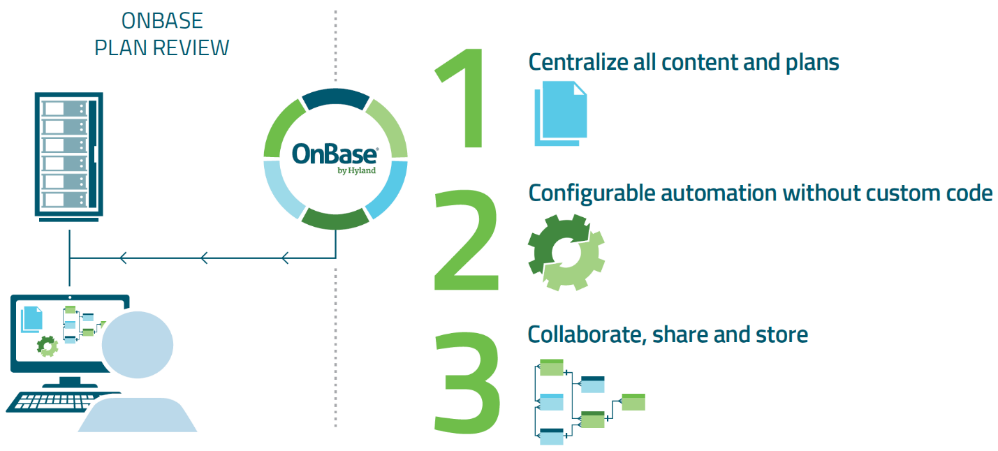
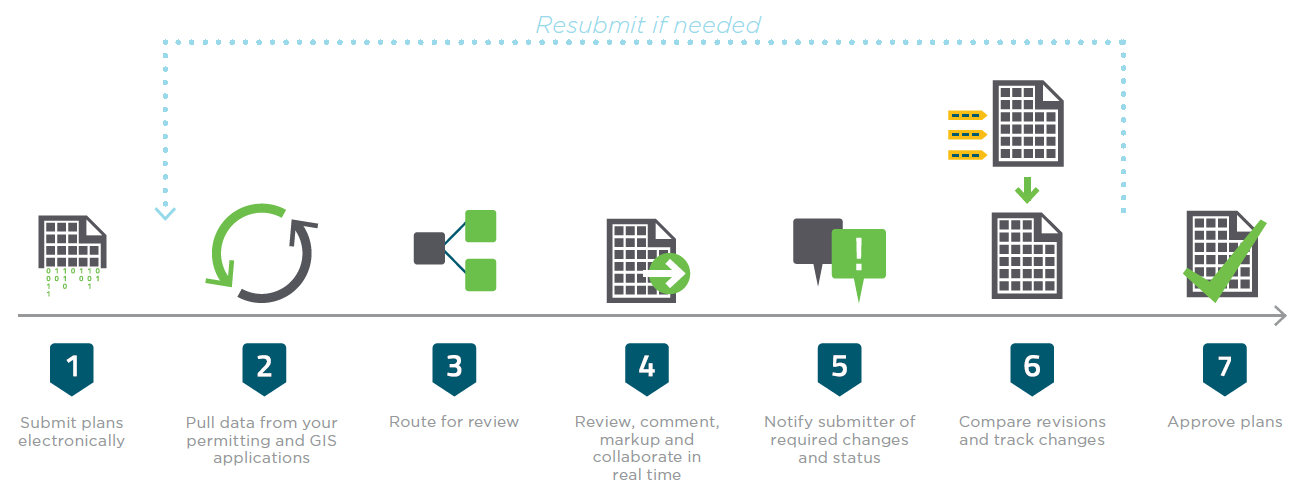
Utilizing electronic workflow and digital plans means that review statuses are easy to see, assignments can be tracked, and review deadlines are easier to meet. Automating tasks drives efficiency. With point-and-click configurable workflow, automatic emails and timers can keep staff within timeframes for reviews and assignments.
Versivo has been implementing Electronic Permitting and Plan Review solutions for over 12 years! Our knowledgeable consultants are skilled at providing thought leadership and subject matter expertise while adapting to each of our customer’s way of doing business. This flexibility extends to our dynamic delivery model that reduces costs and produces results quickly. From defining requirements to system configuration, optimization, and user training, the Versivo team will be with your organization every step of the way.
- Customer Portal
- Automated Workflow
- Viewer
- Version Control
- Stamping
- Dashboards
- User Experience
- Online Payments
- Integration
- Document Management
- Sharing
- Extensible
Customer Portal
Complete Permit Applications and Upload Plans
Interactive Customer portal including a user friendly interface for Submitters to submit permit applications and documents, and retrieve the results of the permitting process. Permit Applications are built with a point-and-click configurable form designer that includes unlimited combinations of business rules. The Permit Application, Plans, Drawings, and Supporting documents are uploaded to the portal with an easy-to-understand approach.
Customers have live visibility into Status, Review Results, and Comments (as much as you want to expose), and can return to the portal to modify editable portions of the permit application, upload revisions and new documents, and download Letters, Plan Sets, Permits, and other related documents. While the portal will prevent changes being made by the Customer during Staff reviews, modifications can be enabled by authorized staff at any time during the project lifecycle to allow for exceptions.
Plans and Drawings go through advanced File Validation including options for virus scanning, limiting by file type, detecting file corruption and password encryption, and even limiting by plan sheet size (i.e. 24×36, 11×17, etc.) and automatically resizing if desired.
Automated Workflow
Your Process without Custom Code
OnBase Plan Review allows for workflow to be configured based on your organization’s specific business processes. Reviewers are assigned for simultaneous and/or sequential reviews and approvals, and can sort, group or search through projects as needed. Review assignments can be established using standards associated with the permit type and even individual questions and answers on a permit application. Along the same lines, Reviewer Due Dates and Review Cycle Due Dates can be determined based on a variety of factors.
Email notifications can be sent at any point in the permitting process, including submittal confirmations and review results for the Customer, and review assignments and automated reminders for Staff. When projects are returned to the Customer and resubmitted, OnBase Workflow can assign all previously assigned reviewers, assign only reviewers with open comments, require manual assignment, or use any combination of these options across the various departments and review groups involved in the process.
Workflow automation and notifications are point-and click configurable, so while Versivo is always here for you, your own Analysts and Technology Staff can be empowered to adjust the workflow as your business process may change over time.
Viewer
Engineering Viewer to Comment, Markup, & Measure
Viewer tools include all that you would expect and more, with various zoom, rotate, pan, and page view options, page navigation shortcuts, access to PDF Bookmarks and Layers, and more. A variety of markups can easily be added, including line and polyline, rectangles and ellipses, polygons, text boxes and text leaders, free hand and rectangle highlighting, sticky notes, and images. Markup layers are grouped by users, and can be shown and hidden as needed by user or individual markup. Markups can be cut/copied and pasted across documents and revisions of documents, and modified as needed. Measurements tools include click-and-drag line and polyline options, simple calibration and page scale settings, and both snap-to-point and freehand options.
The Viewer includes real-time collaboration between all departments and review groups, with visibility of comments and markups from all reviewers, and allows multiple reviewers to work with the same plan set simultaneously. Comments can be manually entered or added from our customizable Comment Library, revised as needed for each resubmission, and ultimately marked as resolved once the issue has been addressed by the Customer.
Version Control
Revision Tracking and Comparison
Our powerful Plan Review Viewer includes a robust side-by-side comparison tool that overlays the newest plan revision with any previous version or even other documents, allowing reviewers to see completed changes and areas for improvement, along with any unexpected changes that may have been made by the Customer. Staff can control the view of the comparison, including the ability to change visibility between grey-scale and monochrome, and adjust the overlay position to account for shifts in the page that would normally make it difficult to compare.
At a quick glance of the plans and drawings, Staff can easily tell which documents have been revised with each submission, and which documents have open comments and markup. With simple drag-and-drop functionality, Staff can group and sort documents in a variety of ways to find where they need to focus their attention after each submission.
Stamping
Flexible Automated Approval Stamps
All approved plan documents can be stamped with a single click or a completely automated workflow process, with the stamps able to be placed in multiple pre-defined locations. Stamp location and content can vary based on Permit Type and Data Fields, the size of individual pages, and other factors.
Dashboards
Reporting Dashboards
To help you improve your review process, OnBase offers reporting dashboard tools for executive views into the review process, progress and bottlenecks – even for mapping projects and reviews. With our expertly tailored permitting and plan review solution, you have tools to improve and analyze the process so you can provide continuously improving service to your community.
User Experience
Innovative User Interface
OnBase presents plans and drawings in a convenient, single-screen view that includes a collaboration pane for real-time access to comments, improving collaboration among reviewers. Documents are automatically organized by Discipline and Sheet Type, and Staff can open multiple documents in individual windows or as a single plan set, even if they were submitted by the Customer as individual plan sheet documents!
Online Payments
Initiate Payments from the Customer Portal
No existing online payment system? No problem! Versivo’s solution includes an optional Online payment portal that integrates directly with your Workflow, allowing projects to automatically advance through the process as payments are made.
Integration
Permitting System and Esri GIS Integration
Permitting System and Esri GIS Integration
If your organization already has a Permitting system but it is lacking the ability to accept and review plans electronically, we understand! OnBase can play a complementary role to Permitting Systems such as Cityworks PLL and Accela’s Civic Platform, or even legacy systems you wish you were no longer using! Whether you want to use OnBase for one or all components of the solution, it can be seamlessly integrated to improve the user experience for your Customers and Staff.
OnBase also offers a complete set of Esri GIS integration capabilities to easily put your documents on the map!
Document Management
Centralized Digital Repository
Most Plan review solutions have only basic repositories with limited capabilities. OnBase delivers full and secure document management capabilities on a single platform that connects to all your solutions – creating a single repository for information and review-related documents. While OnBase manages the entire plan review process, there are still related files and documents managed via file cabinets, email inboxes and local copies. OnBase can consolidate all related documents in a single long-term storage location.
Of course, if you already have a Document Management solution where you would like to archive your approved plans and documents, no worries! We can automate the process of exporting content from OnBase to practically any system.
Sharing
Authorized or Public Access to Files
Once the review is final, share final plans with other departments like emergency and public safety, tax, community development and more. OnBase can even conveniently share documents with the public via a Public Access portal, avoiding unnecessary manual posting to websites and other systems for documents that should be available to the Community. OnBase manages collaboration and sharing without the worry of having multiple copies or long term paper storage.
Extensible
Go Beyond Permitting and Plan Review
This is only the beginning! OnBase can be utilized across the enterprise from Justice and Public Safety to Finance and Administration. With extensive tools that are critical for any locality, Versivo offers solutions for Accounts Payable, Human Resources, Agenda and Meeting Management, Contract Management, Public Records Requests, and much more.
Contact us today to speak with one of our knowledgeable consultants!

